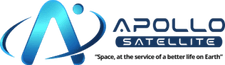ICOM IC-SAT100 - A Simple Startup Guide
- 08 Feb, 2024
- Posted by: Michael Mathison
ICOM IC-SAT100 - A Simple Startup Guide
The ICOM IC-SAT100 is a revolutionary satellite PTT (Push-To-Talk) radio that has redefined communication in remote and challenging environments. Designed to operate on the Iridium satellite network, it offers global coverage, enabling reliable, real-time communication anywhere on the planet. This rugged and durable device is specifically engineered for critical communications in sectors such as emergency services, mining, maritime, and remote construction sites, where conventional communication systems are often unavailable.
With its straightforward operation, ability to integrate with existing conventional radios, and a suite of advanced features including GPS tracking and emergency alert capabilities, the IC-SAT100 is an indispensable tool for teams requiring robust and secure communication solutions in the most demanding conditions.
The ICOM IC-SAT100 is a satellite PTT (Push-To-Talk) radio that uses satellite communication, enabling it to provide a stable communication link in remote areas where there is no mobile phone or landline network coverage. The radio is designed to be simple to operate, but like any specialized equipment, getting familiar with its basic operations is key to using it effectively. Here’s a simple guide to help you get started with your ICOM IC-SAT100.

1. Unboxing and Inspection
- Unbox the radio carefully and ensure all components are present: the IC-SAT100 unit, antenna, battery pack, belt clip, charger, and any other accessories included by the manufacturer.
- Inspect the device for any visible damage that might have occurred during shipping.
2. Assembling and Charging
- Attach the antenna to the radio by screwing it onto the antenna connector on the top of the device. Ensure it’s securely fastened.
- Insert the battery pack into the radio. It usually slides into the back of the radio and clicks into place.
- Charge the battery using the provided charger. It’s important to fully charge the battery before the first use to ensure optimal battery performance. Charging time can vary, so refer to the manual for specific details.
3. Turning On and Basic Settings
- Power on the radio by pressing and holding the power button. The device should light up and perform a self-check.
- Adjust the volume as needed using the volume control knob.
- Set the time and date if necessary, through the menu settings. Accessing the menu can usually be done by pressing a menu button or navigating through options on the display screen.
4. Registering and Activating the Service
- Service registration is required to use the satellite communication feature. You may need to contact the service provider to activate your device or to get more information on the service plans available.
- Activation typically involves entering a service ID or similar authentication details into the device. This process will vary depending on your service provider, so follow the instructions provided by them.
5. Making a Call
- Select a channel or group. The IC-SAT100 may be programmed with various channels or groups for different teams or purposes.
- Press the PTT (Push-To-Talk) button to start transmitting. Hold the radio in front of you, about 2 to 3 inches away from your mouth, and speak clearly.
- Release the PTT button to listen. Communication is one-way at a time, similar to a walkie-talkie.
6. Receiving Calls
- When a call comes in, the radio will alert you. Press the PTT button to respond if necessary.
7. Advanced Features
- The IC-SAT100 comes with various advanced features like GPS functionality, text messaging, emergency calls, and more. Refer to the user manual for detailed instructions on using these features.
8. Safety and Maintenance
- Regularly inspect the antenna, battery, and connectors for any signs of damage.
- Avoid exposing the radio to water, extreme temperatures, or rough handling.
- Charge the battery regularly to maintain its lifespan.
9. Reference the Manual
- This guide provides a basic overview, but the user manual is your best resource for detailed instructions, troubleshooting, and safety information. Always refer to the manual for comprehensive guidance.
By following these steps, you should be well on your way to using your ICOM IC-SAT100 effectively. Remember, practice and familiarity with the device will improve your proficiency over time.
ICOM IC-SAT100 And The Iridium Network
The ICOM IC-SAT100 is a powerful satellite Push-To-Talk (PTT) radio that uses the Iridium network to provide global communication capabilities. This device is designed for use in environments where traditional communication systems are unavailable or unreliable. The Iridium network, with its constellation of 66 low Earth orbit (LEO) satellites, ensures that the IC-SAT100 offers coverage over the entire planet, including oceans, airways, and polar regions. Here are the key features and uses of the IC-SAT100:
Features:
- Global Coverage: Utilizes the Iridium satellite network to offer true global communication capability, allowing users to stay connected anywhere on Earth.
- One-to-Many Communication: The PTT function enables instant communication with a group at the push of a button, similar to a traditional walkie-talkie but on a global scale.
- Durability and Reliability: Built to military specifications, the device is rugged and designed to withstand harsh environments, making it ideal for use in emergency situations, on construction sites, and in remote areas.
- GPS Tracking: Incorporates GPS functionality, allowing for the tracking of users' locations, which is vital for coordination in emergency response and operations in remote areas.
- Emergency Button: Features an emergency call function that can alert other users or a central command center during critical situations.
- High-Quality Voice: Delivers clear voice communication, which is essential for operations where misunderstandings can lead to significant consequences.
- Long Battery Life: Designed for extended use in the field with a battery life that supports long missions and operations without the need for frequent recharging.
Uses:
- Emergency Services: Ideal for search and rescue operations, disaster response teams, and emergency medical services that operate in areas without cellular coverage.
- Military and Defense: Used by military units for coordination and communication during training exercises or operations in remote areas where conventional communication is not feasible.
- Maritime: Enables ships, fishing fleets, and maritime exploration teams to maintain communication far from the nearest land and in areas where traditional marine communications are not available.
- Aviation: Provides a communication solution for aircraft flying in remote regions, enhancing safety and coordination.
- Mining and Exploration: Essential for mining operations and geological exploration teams working in remote, undeveloped regions without cellular or traditional radio network coverage.
- Adventure and Remote Tourism: Offers a reliable communication tool for adventure tourism operators guiding tours in remote areas, ensuring safety and coordination.
The ICOM IC-SAT100, through its use of the Iridium network, provides a versatile and reliable communication solution for a wide range of applications where conventional communication methods are not an option. Its ability to enable global, real-time communication in the most remote and challenging environments makes it a critical tool for many industries and operations.